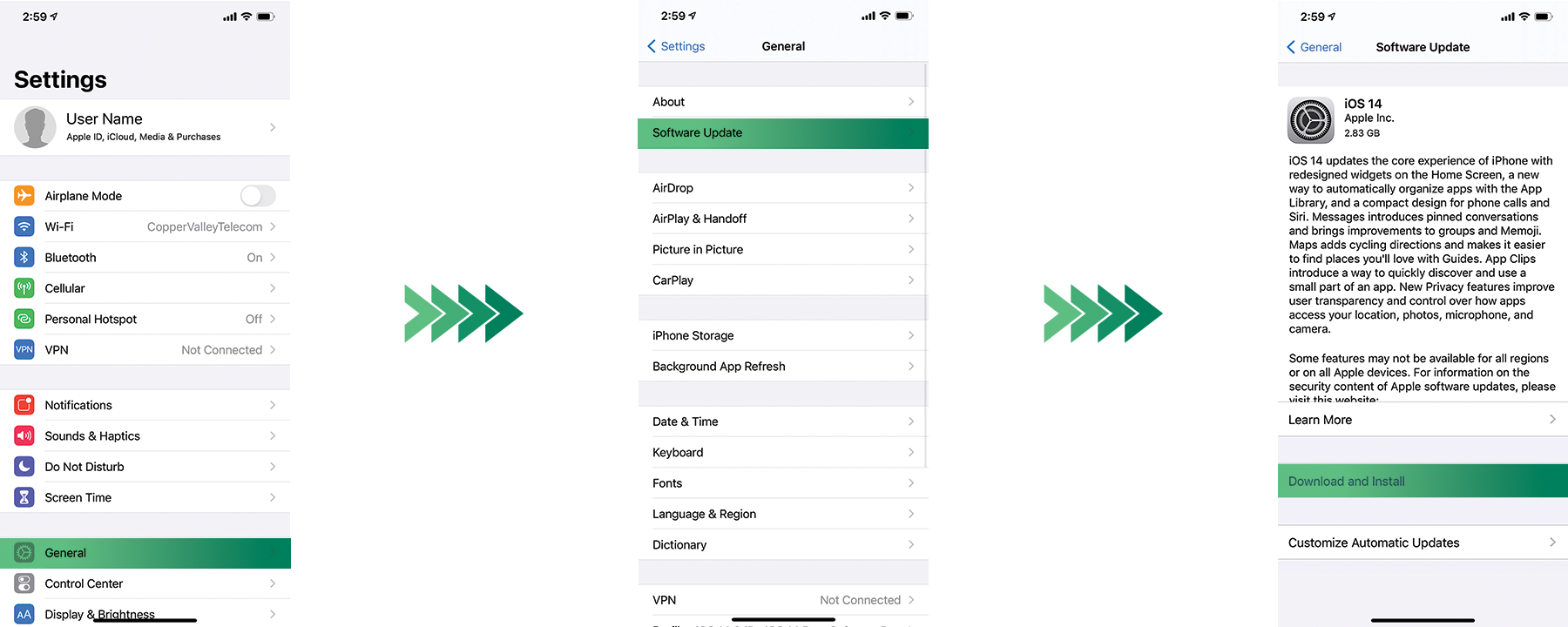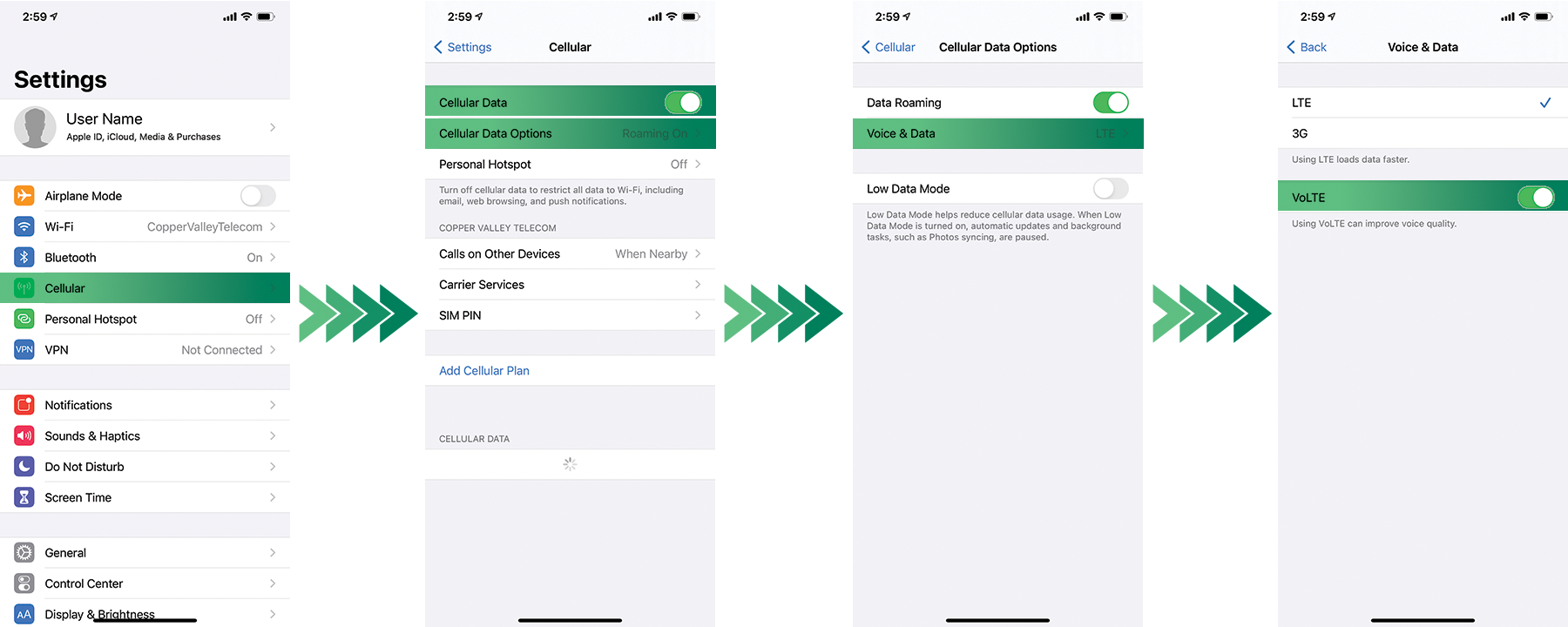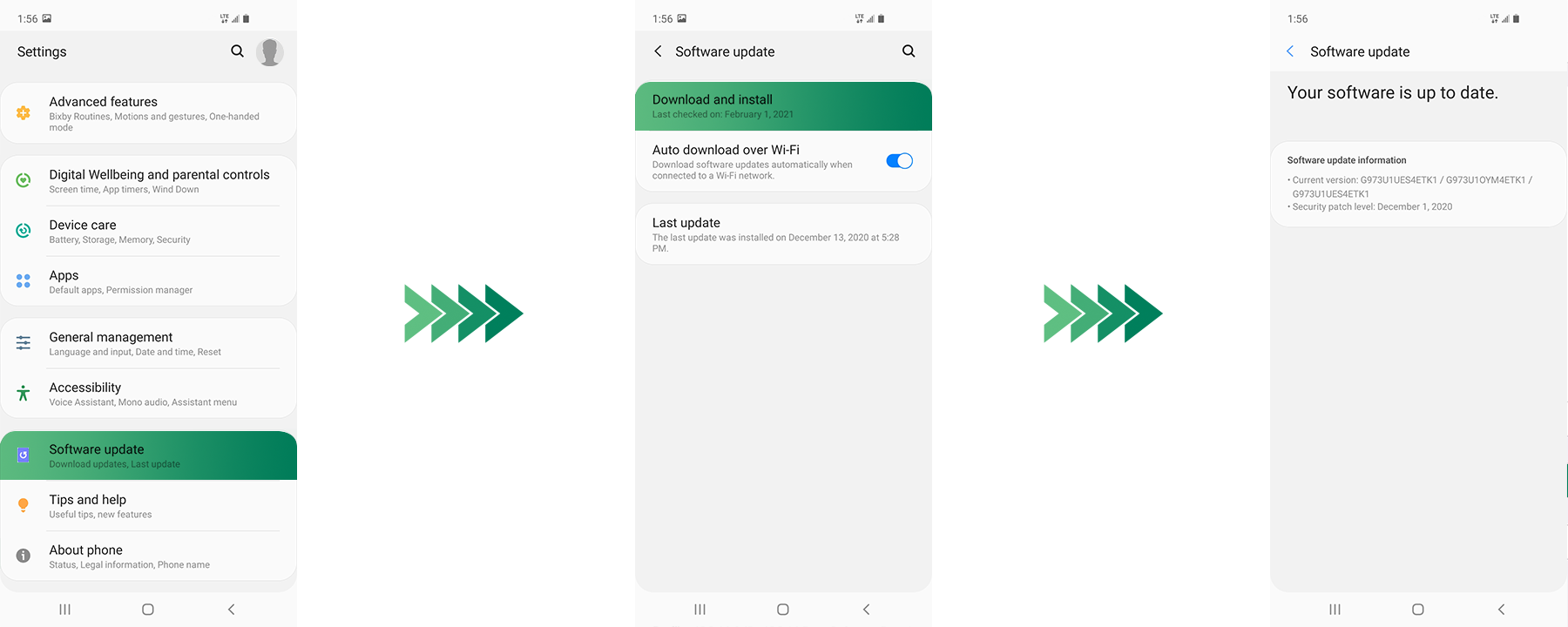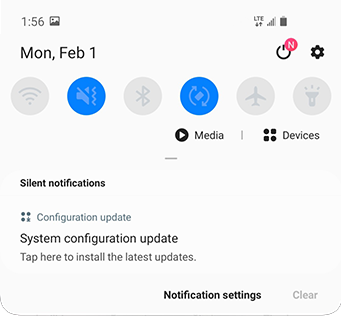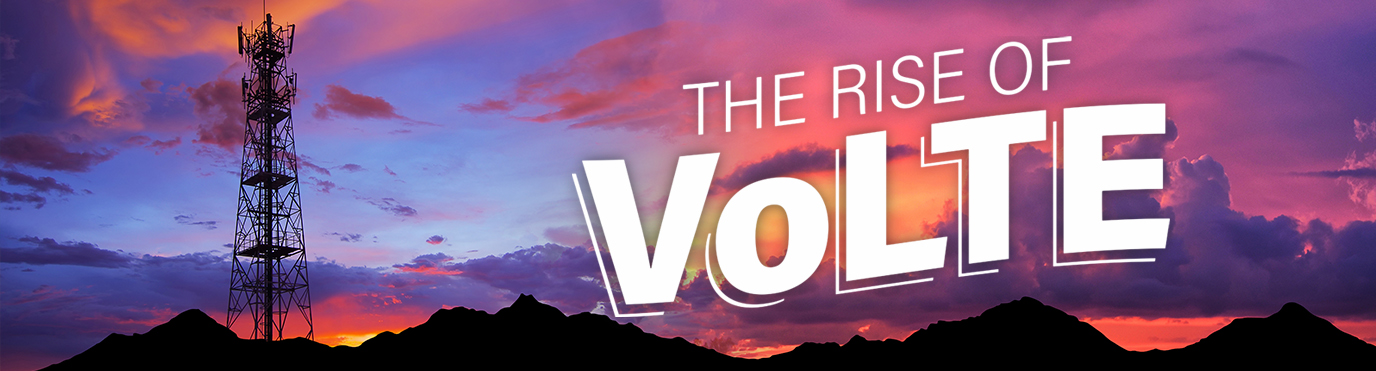
What is VoLTE, and what does it mean for you? VoLTE (Voice over Long Term Evolution) uses the stronger data network to transmit information instead of the traditional circuit-switch based network. With the change to VoLTE, you will be able to utilize HD Voice and Video Calling, where you will notice significantly improved clarity and voice quality in your calls, faster call connections, and longer phone battery life because VoLTE consumes less battery resources.
We are officially sunsetting the 3G network!
Learn MoreWe are officially sunsetting the 3G network!
The time has finally come to start sunsetting our 3G cellular network by doing a phased shutdown of 3G cell sites. The following sites are no longer providing 3G service, and devices in those areas need to be utilizing VoLTE.
- Silver Springs
- Robe River
- 7 Mile
- Glennrich
- Tazlina
- Heidenview
- Nelchina
- Ernestine
- Mentasta Pass
- Mentasta Village
- Tatitlek
- Shoup
- Gilahina
- Cannon Hill
- Aurora
- Tsaina Lodge
- Rendezvous
- Thompson Pass DOT
- Corbin
- Robe
- Copper Center
- 2 traveling Cellsite on Wheels (COW)
- Glennallen – 11/18/21
- Valdez – 11/18/21
- Valdez Grain Terminal – 11/18/21
Additionally, traveling through the locations above without a VoLTE capable device may result in dropped calls or intermittent service.
You may have received a notification that you need to update your device’s software, which means we have identified your device as one that utilized one of the recently or soon to be turned down towers and is not currently operating on the VoLTE network. VoLTE requires your device to be using a recent software version, and that VoLTE is turned on. Additionally, CVT recommends always keeping your device up to date for optimal performance. To ensure that your phone’s software is up to date and that you have VoLTE enabled, close this popup and click on your device from the list at the bottom of the VoLTE page to view your device’s update instructions.
Unfortunately, not all cellular devices are VoLTE capable. If you have been notified that you need to upgrade and have not yet done so, or your device is not listed, please reach out to our customer service department at 800.235.5414 to learn more about upgrading a VoLTE capable device as soon as possible.
We are here to make this transition as simple as possible for you, and we are proud to bring you this more powerful network. If you have any questions, please do not hesitate to call us. It is our pleasure to serve you as we welcome the rise of VoLTE together.
Did you receive a text from us about updating your device due to cell sites converting to VoLTE only? If so click the link above to learn more.
VoLTE FAQ
Learn MoreVoLTE FAQ
Do I need a Data plan to use my phone on the VoLTE network?
All wireless devices need a data plan to operate on the VoLTE network. For standard flip phones that won’t be using large amounts of data check out our Standard Share plan which includes .5GB of Data.
Do I need a new phone number to upgrade to VoLTE?
You get to keep your same phone number. Our Customer Service department can assist you in transferring your phone number, contacts, and in most cases, even your saved content to your new VoLTE capable device! We are here to make this transition as simple as possible for you, and we know that you’ll love the change to a more powerful network.
What is HD Voice?
HD Voice is what you experience when both calling parties have services enables by VoLTE (Voice over LTE) technology. VoLTE transmits calls over the LTE network instead of the traditional CDMA network. The transition in technology provides more natural-sounding audio when both parties are using HD Voice-enabled phones that are connected to our 4G-LTE network or a roaming partner. Customers can also expect the following benefits:
- Simultaneous voice and 4G LTE data
- 1-way or 2-way video calls1
- 6-way conference calls
- WiFi Calling2 – coming soon
HD Voice is included with your current calling plan at no additional charge. All you need is a VoLTE capable device, current software, and the calling feature enabled on your device. HD Voice calls are billed just like standard voice minutes, according to your plan.
If you use a wired headset or Bluetooth device with your phone, HD Voice calls may not be delivered to the headset with HD quality unless the device is HD Voice capable.
Simultaneous Voice and 4G LTE Data
Simultaneous voice and 4G LTE data allow those connected to the CVT network to surf the web, download, use an application, or utilize a mobile hotspot while talking on the phone.
Video Calling
Video calling is a feature that enables Android devices to make HD Voice calls combined with real-time video. If the person you are calling can accept a video call, you will see a camera icon to upgrade to a video call.
- Video calling requires a video calling-enabled phone.
- A video call is an HD Voice call combined with real-time video. The voice portion is billed as minutes. The video portion of the call is billed as data according to your subscribed plan.
- To make a video call both you and the person you’re calling need a video-calling enabled phone.
NOTE: an average 1-minute call uses between 6-8 MB of data. The actual data consumption will vary.
How do I get HD Voice?
- HD Voice is included with CVT wireless plans
- HD voice is available on all phones we currently sell
- iPhone 6 and newer
- Samsung 10 and newer
NOTE: If your device is not listed above, please contact our customer service department to speak to a representative about upgrading to a VoLTE device.
Will my call handoff automatically when I move between 3G and 4G LTE networks with HD Voice?
No, calls do not switch between 3G and 4G LTE networks. If your call starts as a 3G/CDMA call and you move to a 4G LTE network, your call will continue as a 3G/CDMA call. However, if you start a call in an area with only the 4G LTE network and you move into a 3G/CDMA only area, your call will drop or vice versa.
1Not all HD Voice-capable devices support Video Calling including iPhone and Windows OS.
2Wi-Fi Calling requires a Wi-Fi Calling capable phone.
Operating on the VoLTE network requires your device to be using a recent software version, and that VoLTE and data be turned on. To ensure that you have VoLTE enabled on your device, click on your phone on the list below and follow the update instructions. If your device is not listed here please reach out to our customer service department at 800.235.5414 to learn more about upgrading to a VoLTE capable device.
VoLTE Capable Devices
iPhone
Ensure that your phone is up to date with iOS 14. To verify what version of software you are running go to Settings > General > Software Update
Once you have confirmed that your iPhone is up to date you will need to enable VoLTE on your device. You can do so by going to Settings > Cellular > Make sure Cellular Data is turned on > Cellular Data Options > Voice & Data > Set VoLTE to the “on” position. Once you have followed these steps please powercycle your device, and you will now be operating on VoLTE.
Samsung
Ensure that your phone is up to date with baseband version ending in UA1 or newer. To verify what version of software you are running go to Settings > Software Update > Download and Install. Repeat this process until you see a message that says “Your software is up to date.”
Additionally you may see a notification for a system configuration update notification in the upper left hand corner of your phone. Click on the notification and click “apply and restart”.
If you did not need to restart your device for a system configuration then power-cycle your device now, and you will be operating on VoLTE.
Ensure that your phone is up to date with baseband version ending in UA2 or newer. To verify what version of software you are running go to Settings > Software Update > Download and Install. Repeat this process until you see a message that says “Your software is up to date.”
Additionally you may see a notification for a system configuration update notification in the upper left hand corner of your phone. Click on the notification and click “apply and restart”.
If you did not need to restart your device for a system configuration then power-cycle your device now, and you will be operating on VoLTE.
Ensure that your phone is up to date with baseband version ending in TLF or newer. To verify what version of software you are running go to Settings > Software Update > Download and Install. Repeat this process until you see a message that says “Your software is up to date.”
Additionally you may see a notification for a system configuration update notification in the upper left hand corner of your phone. Click on the notification and click “apply and restart”.
If you did not need to restart your device for a system configuration then power-cycle your device now, and you will be operating on VoLTE.
Ensure that your phone is up to date with baseband version ending in TL1 or newer. To verify what version of software you are running go to Settings > Software Update > Download and Install. Repeat this process until you see a message that says “Your software is up to date.”
Additionally you may see a notification for a system configuration update notification in the upper left hand corner of your phone. Click on the notification and click “apply and restart”.
If you did not need to restart your device for a system configuration then power-cycle your device now, and you will be operating on VoLTE.
Ensure that your phone is up to date with baseband version ending in TK1 or newer. To verify what version of software you are running go to Settings > Software Update > Download and Install. Repeat this process until you see a message that says “Your software is up to date.”
Additionally you may see a notification for a system configuration update notification in the upper left hand corner of your phone. Click on the notification and click “apply and restart”.
If you did not need to restart your device for a system configuration then power-cycle your device now, and you will be operating on VoLTE.
Ensure that your phone is up to date with baseband version ending in UA1 or newer. To verify what version of software you are running go to Settings > Software Update > Download and Install. Repeat this process until you see a message that says “Your software is up to date.”
Additionally you may see a notification for a system configuration update notification in the upper left hand corner of your phone. Click on the notification and click “apply and restart”.
If you did not need to restart your device for a system configuration then power-cycle your device now, and you will be operating on VoLTE.
LG
Ensure that your phone is up to date with software version G850QM20a or newer. To verify what version of software you are running go to Settings > System > Update Center > Software Update > Check Now for Update. Once you have followed these steps please powercycle your device, and you will now be operating on VoLTE.
Ensure that your phone is up to date with software version G710ULM21f or newer. To verify what version of software you are running go to Settings > System > Update Center > Software Update > Check Now for Update. Once you have followed these steps please powercycle your device, and you will now be operating on VoLTE.
Ensure that your phone is up to date with software version Q730QM10b or newer. To verify what version of software you are running go to Settings > System > Update Center > Software Update > Check Now for Update. Once you have followed these steps please powercycle your device, and you will now be operating on VoLTE.
Ensure that your phone is up to date with the newest software version. To verify what version of software you are running go to Settings > System > Update Center > Software Update > Check Now for Update. Once you have followed these steps please powercycle your device, and you will now be operating on VoLTE.
Ensure that your phone is up to date with software version Q710LM11b or newer. To verify what version of software you are running go to Settings > System > Update Center > Software Update > Check Now for Update. Once you have followed these steps please powercycle your device, and you will now be operating on VoLTE.
Ensure that your phone is up to date with software version US99820c or newer. To verify what version of software you are running go to Settings > System > Update Center > Software Update > Check Now for Update. Once you have followed these steps please powercycle your device, and you will now be operating on VoLTE.
Ensure that your phone is up to date with software version X410ULML10j or newer. To verify what version of software you are running go to Settings > System > Update Center > Software Update > Check Now for Update. Once you have followed these steps please powercycle your device, and you will now be operating on VoLTE.